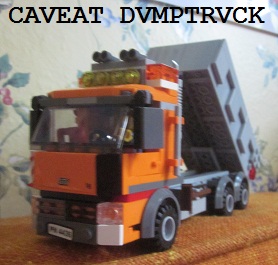Sometimes for lunch (at work) I have 김치 찌개, which is a pretty tasty soup based on kimchi, and the kind I have also has tuna and other bits and pieces.
Windows Vista crashed twice for me this morning – I was using it to download some music from a site where I have a membership (emusic.com) that doesn’t seem particularly adept at supporting Linux.
And every time Vista does something, it asks me to approve each little step: “continue,” “allow,” “yes,” etc. It’s like working with an insecure 3 year-old. I can figure out no way to deactivate all these little notifications and requests for approval. So… just to reiterate: I’m so glad I’m doing most of my work in Linux nowadays.
I finally have got the hang of typing hangeul into my cell phone. It’s not really straightforward at first – the “consonant” elements of each syllable-glyph are letter-keys, just like in an English-based cell phone keypad – e.g. touch ‘4’ once for ㄱ, twice for ㅋ, etc. However, the “vowel” component is a composition: to get ㅒ I have to touch 1-2-2-1, which is to say, vertical bar, dot, dot, vertical bar. Like drawing a little picture. So, to key in “김치 찌개” I touch: 4-1-0-0 -> 9-9-1 -> 9-9-9-1 -> 4-1-2-1 ->. Compare this to what you have to do for English to type “kimchi soup”: 5-5 -> 4-4-4 -> 6 -> 2-2-2 -> 4-4 -> 4-4-4 -> 0 -> 7-7-7 -> 6-6-6 -> 8-8 -> 7 ->.
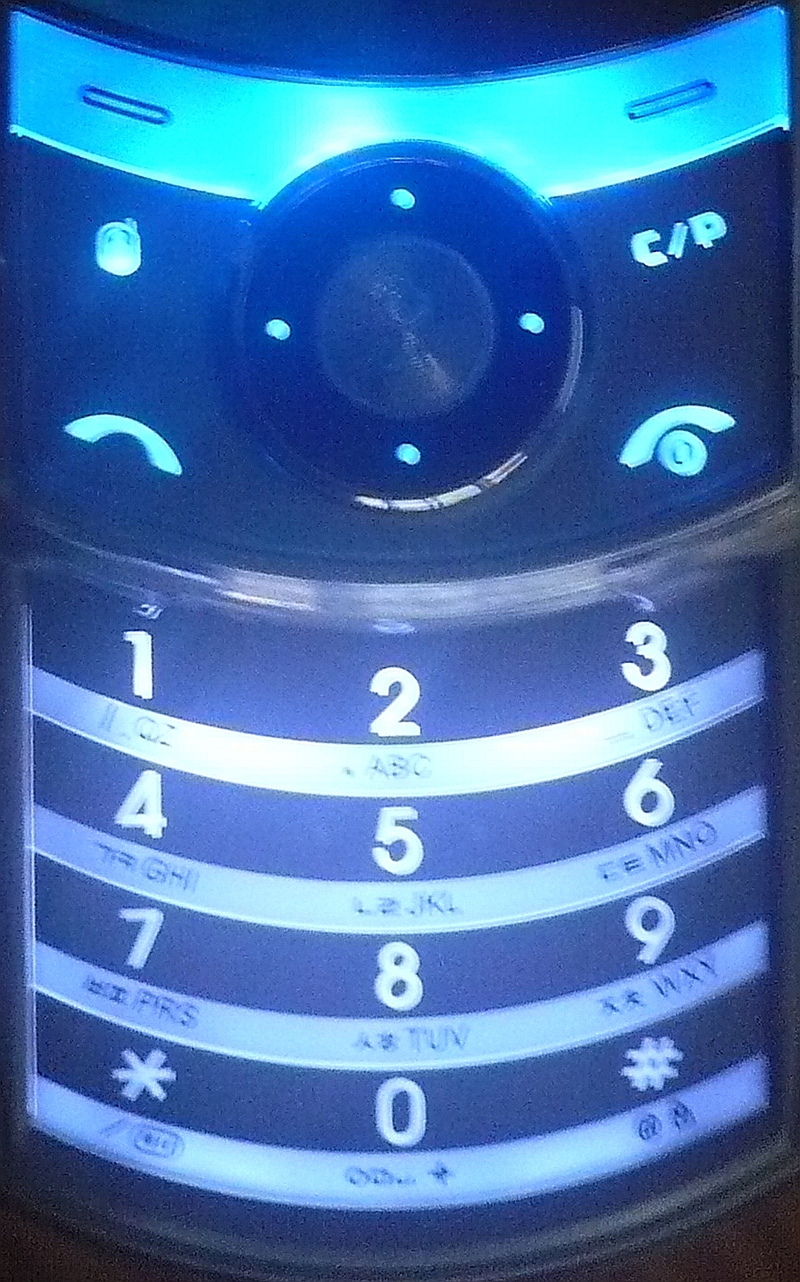 Not sure if anyone really is interested in this. I would note, however, that to say essentially the same thing, the Korean method ends up being much more efficient, in terms of the number of times your thumb has to hit the little touchpad on your phone. I’m guessing this would pan out under broader statistical analysis. So, is this why text-messaging is so much more popular in Korea than in the U.S.?
Not sure if anyone really is interested in this. I would note, however, that to say essentially the same thing, the Korean method ends up being much more efficient, in terms of the number of times your thumb has to hit the little touchpad on your phone. I’m guessing this would pan out under broader statistical analysis. So, is this why text-messaging is so much more popular in Korea than in the U.S.?
Now all I need is someone with whom to exchange text messages in Korean. Uh… oh, and I also have to have something I know how to say in Korean. I’m working on that.
When I need to look up a word, there’s a little dictionary in my phone. Still haven’t got very good at looking things up in Korean – the search function is “alphabetical” (which is easy if I’m looking English-to-Korean, since I’m really good with alphabetization in English) i.e. there is a “hangeul order” that you have to be comfortable with, to be able to effectively use the search.
So far, it’s easier to wait till I can go online, and go to naver.com’s online dictionary – then I can key the hangeul in using my keyboard (which I more-or-less have the hang of, though on my Linux system I still have to use a hack of keying it into a text-editor and then pasting into the browser, as I haven’t been able to get the browser to allow me to type non-western input methods directly).